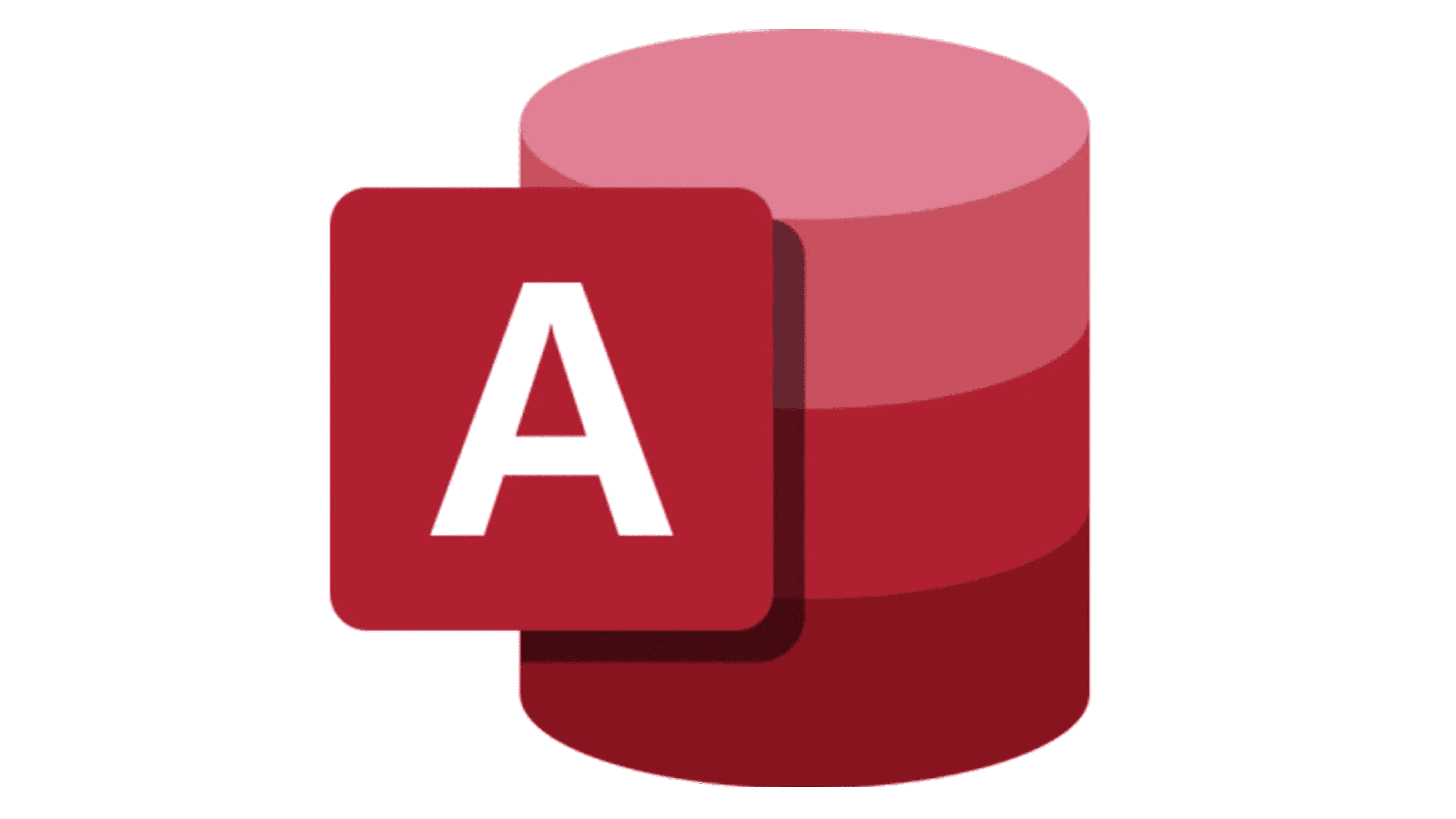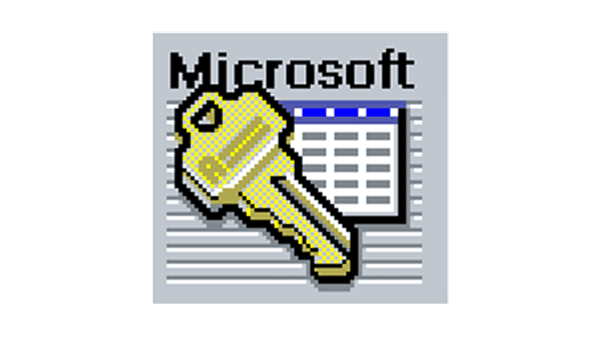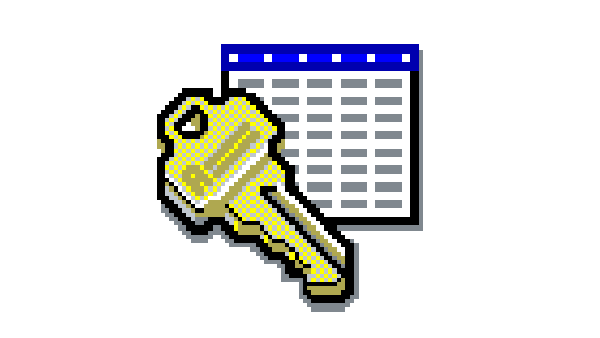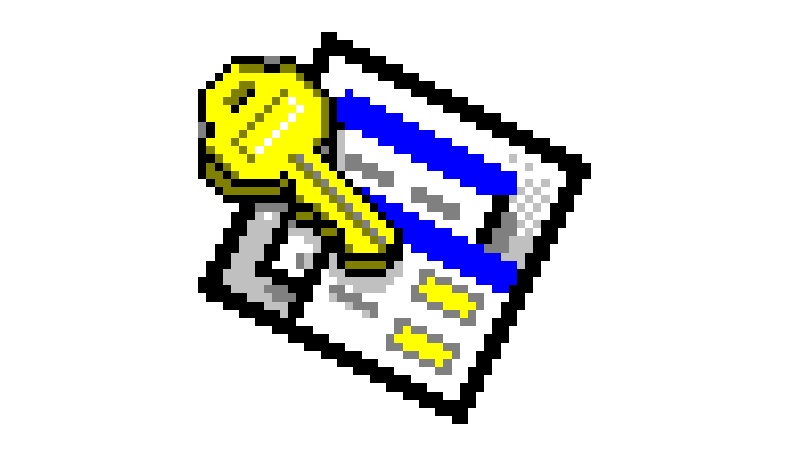Microsoft Access Logo
Tags: databases | Microsoft Office | user-centric
Microsoft Access stands as a resilient and user-centric database management system, embraced across global workplaces. Its prowess enables effortless creation, administration, and manipulation of databases. From monitoring inventory to handling customer insights and project intricacies, Access provides a flexible hub for efficient data storage and retrieval.
Meaning and History
Developed in November 1992, Microsoft Access was bundled within the Microsoft Office suite. Since then, it has progressed through diverse iterations, culminating in the latest rendition featured in Microsoft 365. Throughout its journey, a devoted user community has flourished, spanning from small enterprises to sprawling corporations. Respectively, its logotype changed multiple times over time.
The reason for the Microsoft Access creation can be attributed to the mounting demand for an approachable database solution catering to non-tech users. Preceding its advent, database management demanded specialized expertise.
Microsoft’s vision aimed to democratize data control, empowering businesses of all calibers to tap into database potential without exhaustive training. This initiative became Access—a user-friendly interface empowered by robust capabilities, fundamentally reshaping how entities structure and wield their data.
What is Microsoft Access?
Microsoft Access is a product for managing databases, popular among large enterprises and small businesses. One of its key advantages is an intuitive and user-friendly interface.
1992 – 1993
At the very beginning, Access used a logotype composed of three elements: a golden key, a blue-white & gray table, and a squarish gray backdrop with numerous horizontal lines on it. At the top of the square, the black nameplate of Microsoft found its place.
1993 – 1995
Later, the nameplate and the background were removed from the logotype, and the key with the table became the only elements. Their contours were strengthened. Notably, the character ‘A’ on the key was made more visible than it was in the previous logo.
1995 – 1999
In 1995, a redesign emerged to remove the “A” on the key and infuse it with a more pronounced yellow hue. Notably, one table was substituted with a pair of distinct-sized sheets. These sheets adhered to the original blue and white color palette, complemented by yellow dashes.
1999 – 2003
The next logotype featured a minimalist key, located diagonally inside a squarish frame. The whole composition was in pale red.
2003 – 2007
A few years later, Microsoft Access designers made the key and its frame more volumetric. In addition, a gradient effect appeared, which made the upper left corner of both the key and the frame slightly lighter than their lower left sections.
2007 – 2010
In the 2007 variation, they transformed the square into a gradient red and white rectangle with a rounded upper left corner and a contour, resembling the rectangle’s shape. The key was colored the same, and it became 3D.
2010 – 2013
With the release 2010 edition of Microsoft Access, the renovated logotype for the software was introduced.
It featured an enlarged rectangle with a rounded upper left corner and a frame. The figure changed its style: two gradient color zones appeared, and the upper one was a gradient a lot brighter than the lower one. The key increased in size and its borders became even more pronounced than before. Additionally, a capital ‘A’ found itself over the logo.
2013 – 2019
In the 2013 logo, instead of the key and the old rectangle, a large red square appeared, on which the capital letter ‘A’ was printed. The figure partially covered a large empty cylinder made with red lines and divided into three identical parts.
2019 – today
The latter icon of the Access depicts the familiar cylinder, rendered in three distinct shades of red. The character ‘A’ was moved to a small square with rounded angles. It was laid over the cylinder and cast a shadow.
Font
Typically, the logotypes of the Access went textless, meaning no typeface was needed. The recent iteration featured the large capital ‘A’ without serifs or any excessive elements.
Color
Since 1999, product designers have used red or pink as the main hues for the brand identity. It was accompanied by white to increase contrast and visibility.