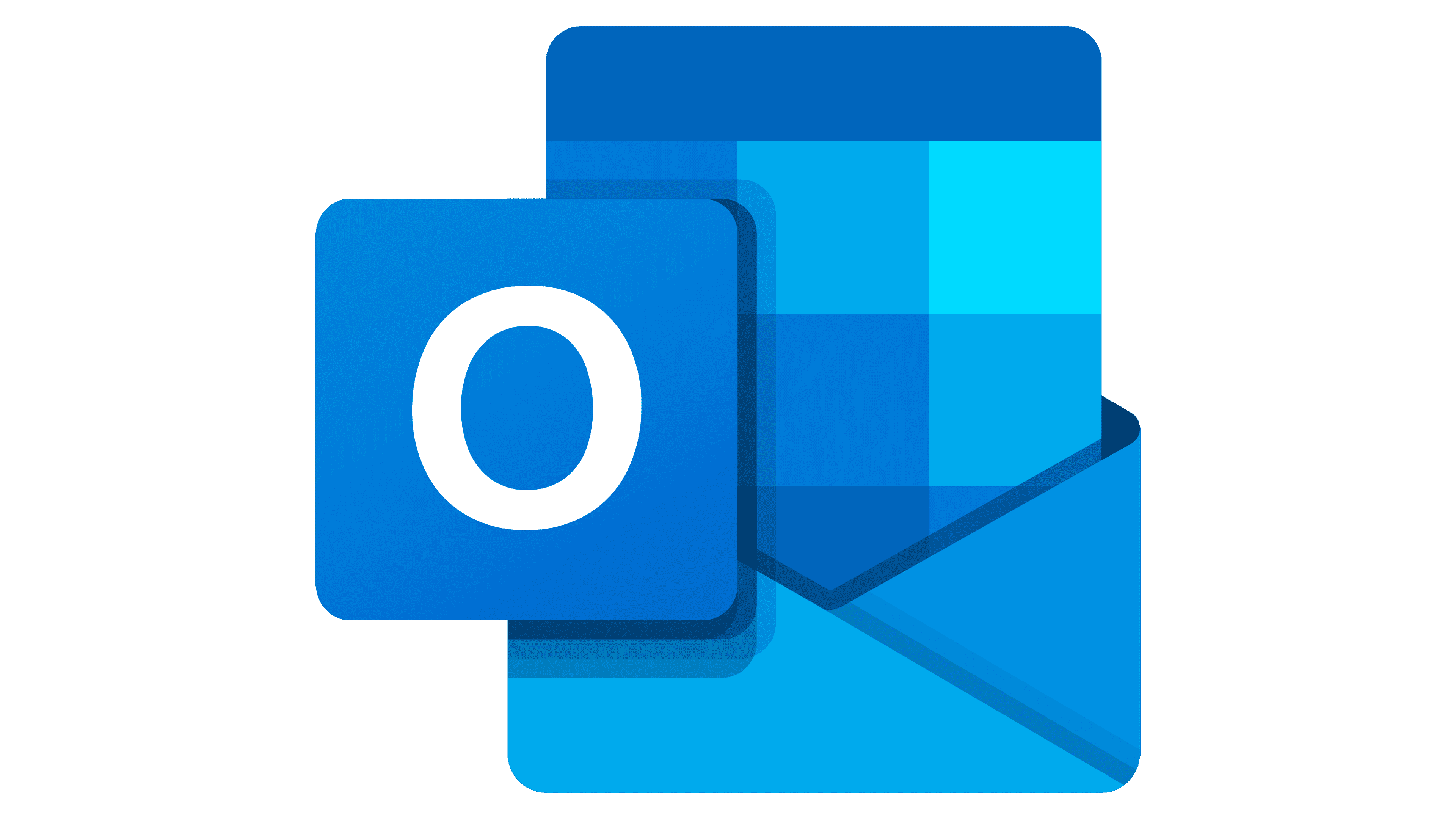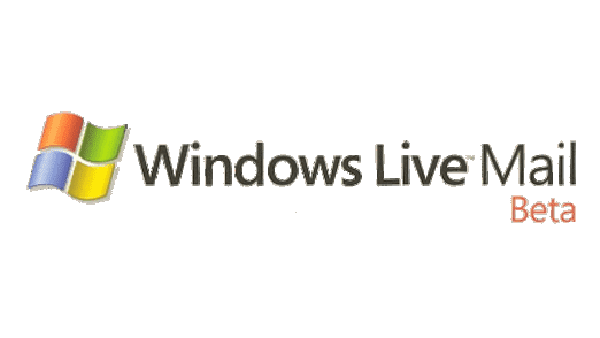Outlook Logo
Tags: email srvice | Microsoft | Office apps
Microsoft Outlook is a suite of programs that is included in the standard Microsoft Office package. This is an email manager that helps you work with corporate mailboxes. The functionality of the program is designed to receive and send emails. Additional options include scheduling tasks, creating conferences, and mailing lists. It is enough to configure the program once to then enjoy all its benefits. Outlook works on various operating systems and even on mobile devices. Outlook.com offers users a simple, dynamic, and interactive design that makes it easy to use the service on your computer, phone, or tablet.
Meaning and History
Hotmail was a free web-based email service that was founded in 1996 and operated independently before becoming Microsoft Outlook. Microsoft acquired Hotmail in 1997 and integrated it into the MSN web platform, launching MSN Hotmail. It changed the name of the email service to Outlook.com in 2012. It is noted that during the first day of the email service, more than 1 million users joined it.
What is Outlook?
Outlook is the third most popular platform for viewing email after Gmail and iOS. These days, this powerful tool acts as the foundation for integrating Microsoft Office apps in addition to being the email server for Microsoft 365.
1996 – 1997
The logo of the service was in line with the trends of that time. The name itself was printed using a red font that appeared to have volume thanks to highlights and shadows. It also casts a shadow, which adds depth and interest. As for the background, it was done in blue gradients with a perforated texture that was a perfect contrast to the smooth and shiny texture of the inscription.
1997 – 1998
The new logo looks more stylish and better designed. It was easier to use and resize, and it was surely easier to read and better caught the attention of the viewer. The name was printed using a basic, sans-serif, italicized font of a black color. All lowercase characters added to the simplicity. The inscription was accompanied by a red square set on an angle. Two sides had a wavy edge while the name initial was printed in white using smooth, curved strokes.
1998 – 2000
A few modifications were introduced the next year. First of all, it reflected that the service was now part of the MSN platform. This was specified at the top of the logo with “MSN” printed in white, lowercase characters on an oval shape placed on an angle. It was taken from the MSN logo. The service name was done using a slightly different font and had the first letter capitalized. The logo, otherwise, looked very similar to the earlier version.
2000 – 2007
This update rolled out along with the introduction of the new MSN corporate identity. The MSN logo with a colorful butterfly has been used in the logo. It was bold and vibrant. The service name was printed in contrasting black, creating a serious and sophisticated appearance. The designers used the same font as for the MSN inscription, which created a more cohesive image. At the same time, the size and color of the two parts of the inscription as well as the italicized letters of the MSN part created a separation between the two halves.
2005 (beta)
During the beta version of the new Windows Live Mail service, the company used this logo. It features the Windows logo with a multi-colored flag. It was accompanied by the service name, half of which was printed using a bold font. There was also a small note “Beta” added at the bottom in small, red font.
2005 – 2007 (beta)
The logo was slightly modified the next year. The designers moved the flag to the very top, while the inscription was stacked in two lines. It placed an accent on the symbol closely associated with the Windows brand as well as set the word “Mail” apart from the rest of the inscription, making it clearer what the particular service was focusing on.
2007 – 2010
This new logo is based on the 2005 one-line logo version. The only difference is that the “Mail” portion was replaced by “Hotmail”. This made the logo closely associated with a well-known name and recognizable.
2010 – 2011
A new logo era started in 2010 when Microsoft introduced the same style of logos for all of its products. For Hotmail, it created an envelope with an orange gradient and flowing, light line that gave that envelope a feeling of movement. The designer breathed new life into the emblem with this energetic color. The “Hotmail” portion of the name was enlarged, while “Windows Live” was printed above it in a smaller font.
2011 – 2013
A minor adjustment was made in 2011. The “Microsoft” inscription replaced the “Windows Live” portion of the logo. No other changes were made.
2012 – 2013
A more simplistic logo was presented soon after the last update. The company kept the orange envelope to preserve a recognizable product image. In fact, they used the orange color for the inscription as well. It now simply says “Hotmail” using the same font as in the earlier logos, which strengthens its recognizable look. As for the envelope, it now looked flat and more modern.
2012 – 2019
The introduction of a new name prompted the creation of a new logo. It was presented in a new blue color palette. The envelope is now covered by a square placed at an angle, making it appear as if the envelope is peaking from behind it. The new inscription said “Outlook.com” using the same font as several other logos seen earlier. It was a successful design that presented the service from a different angle while showing the users that the features they love it for are still there.
2019 – Today
The logo was modernized in 2019. It looks minimalistic and stylish with no inscriptions. This shows that the company was able to achieve great brand recognition. The customers could associate its service with just the envelope. Of course, the designers added a few updates, but the concept stayed the same. It was also in line with the emblems of other products in this bundle.
Font and Color
The color palette of the Outlook logos has changed with the product throughout the years. It was first done in bold and eye-catching red and black colors. Later, the company transitioned to a more colorful and vibrant color palette that aroused positive emotion. In 2010, the logo turned to an orange and black color scheme that created a warm and friendly feeling. More recent versions, though, feature cool blue shades that reflect the stability and reliability of the Outlook service.
When it comes to the font choices, the company stayed pretty consistent. These were all sans-serif, basic fonts. It also used the same font as the main logo of the company, which united all the products and created a more powerful and consistent image. The latest logos featured a font similar to Jam Adega Regular font.